Placing Your Order
After reviewing and approving your project in Step Three of The Design Wizard you’ll be able to place your order.

Make sure you check the approval box to accept our terms before clicking on Continue to Check Out.
To place your order, you'll need to specify your shipping address and order preferences.
Shipping Address
STUDEO can ship your order to any address within the USA or Canada. Enjoy the convenience of having your print brochures delivered directly to your open house, office, home, or any other location.

Please select one of the address options (Account, Billing, Property, or Other) and then enter your info in the address boxes on the righthand side of the page. We’ll automatically fill in your information if we have it on file but please double check your details before clicking continue.
Please note: If you are ordering a digital only products then please provide your billing address instead.
Order Preferences

Choose whether you wish to purchase the digital version of your brochure or our complete package, which includes both print and digital. Kindly note that the digital only option is not available for all brochure designs. You'll only be presented with options that are available for your chosen design.
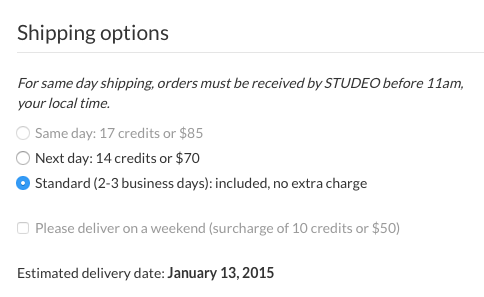
STUDEO offers standard shipping, next day delivery, and same day delivery. Simply click your desired option and the system will provide an estimated delivery date. You can even choose weekend delivery for a small surcharge by clicking the designated box. Not all options are available in all regions. Same day orders must be received before 11 am local time.
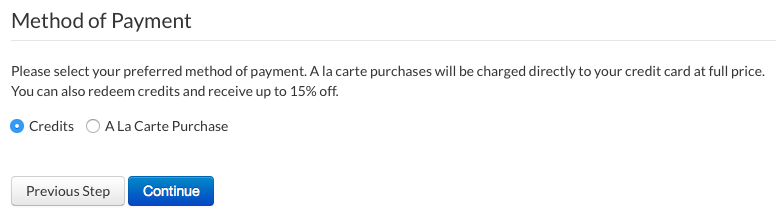
You’ll need to select whether you wish to pay for your order using a credit card or by redeeming credits. To learn more about how you can save up to 15% using our credit packs click here.
Select credits to redeem or purchase credits. Choose A La Carte Purchase to charge your purchase to your credit card.
Order Confirmation
You’ll see a summary of your order, which you’ll need to confirm. Make sure to triple check your delivery date and shipping info. If everything is correct then click Place Order. If you need to change anything then click Previous Step.
Payment Processed
You should see a payment processed message after successfully placing your order. A member of the STUDEO team will contact you to begin creating your digital brochure.
Need help? Click here to contact us..
